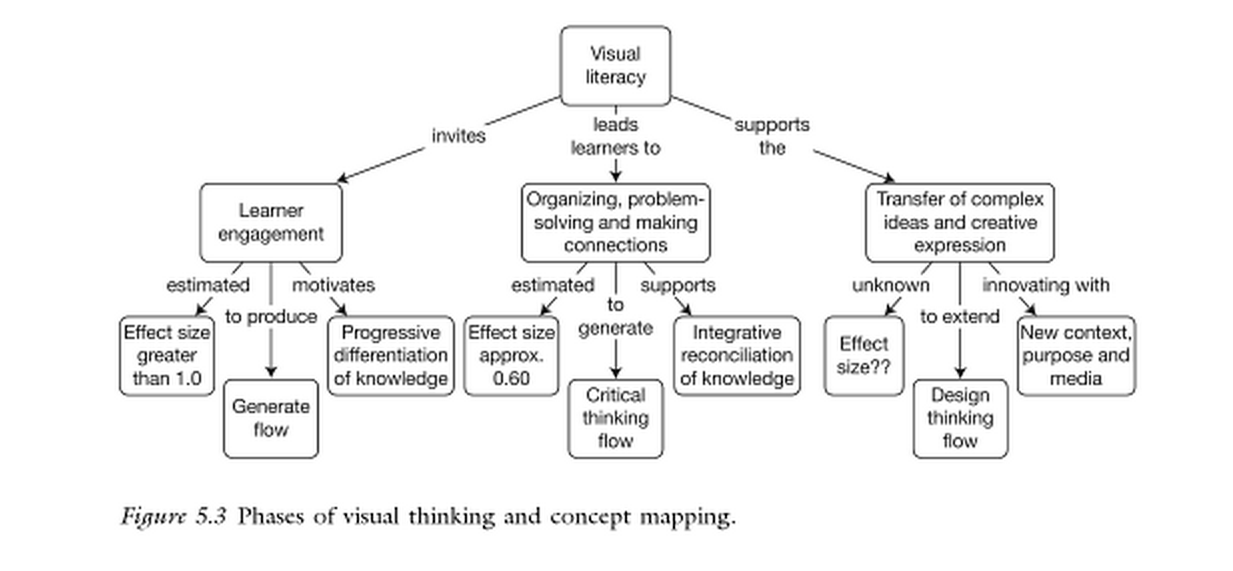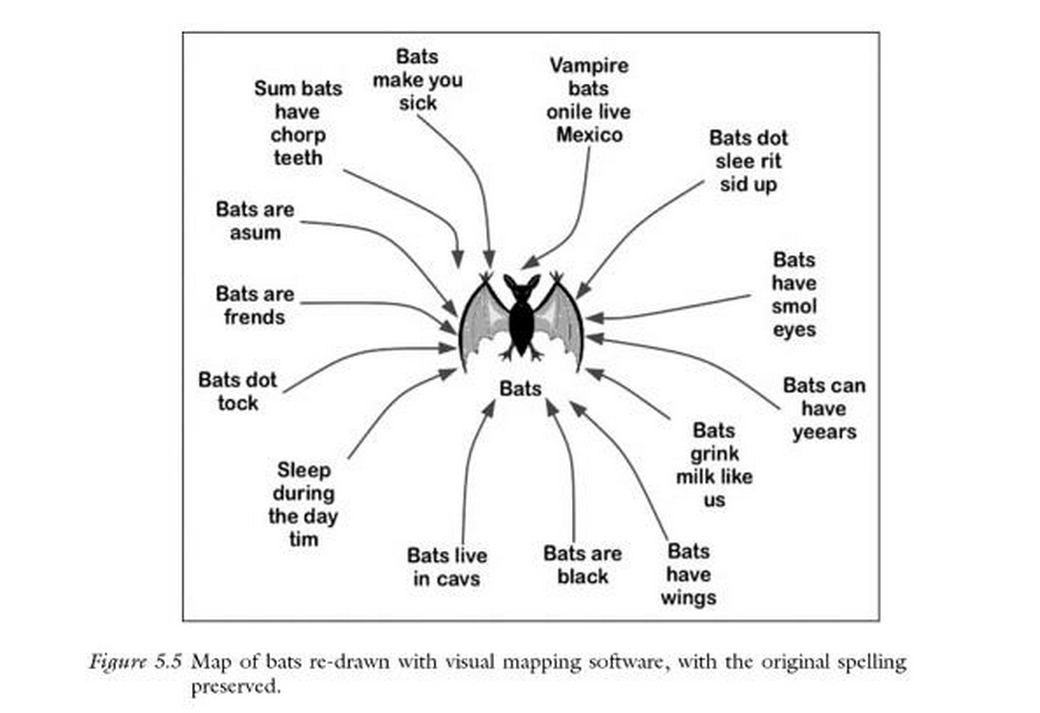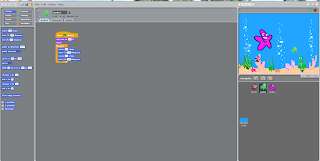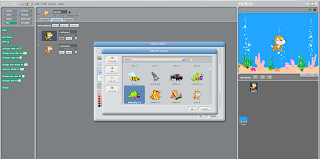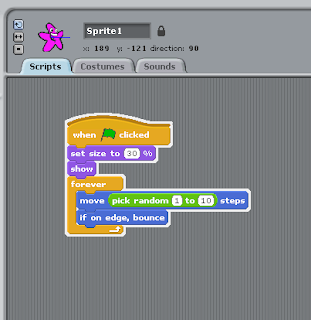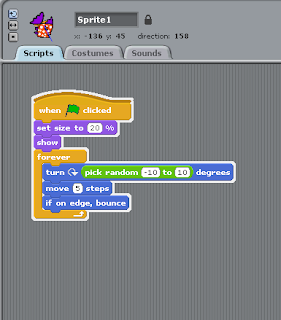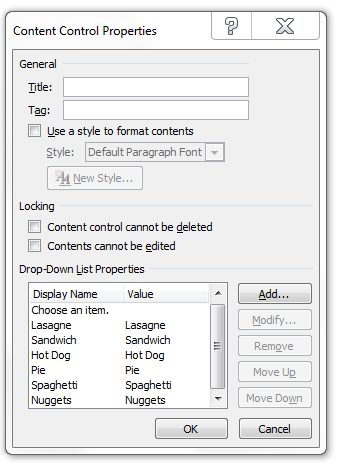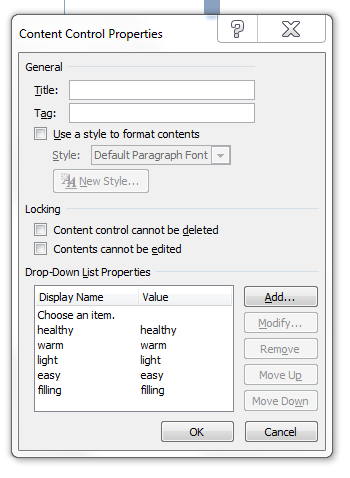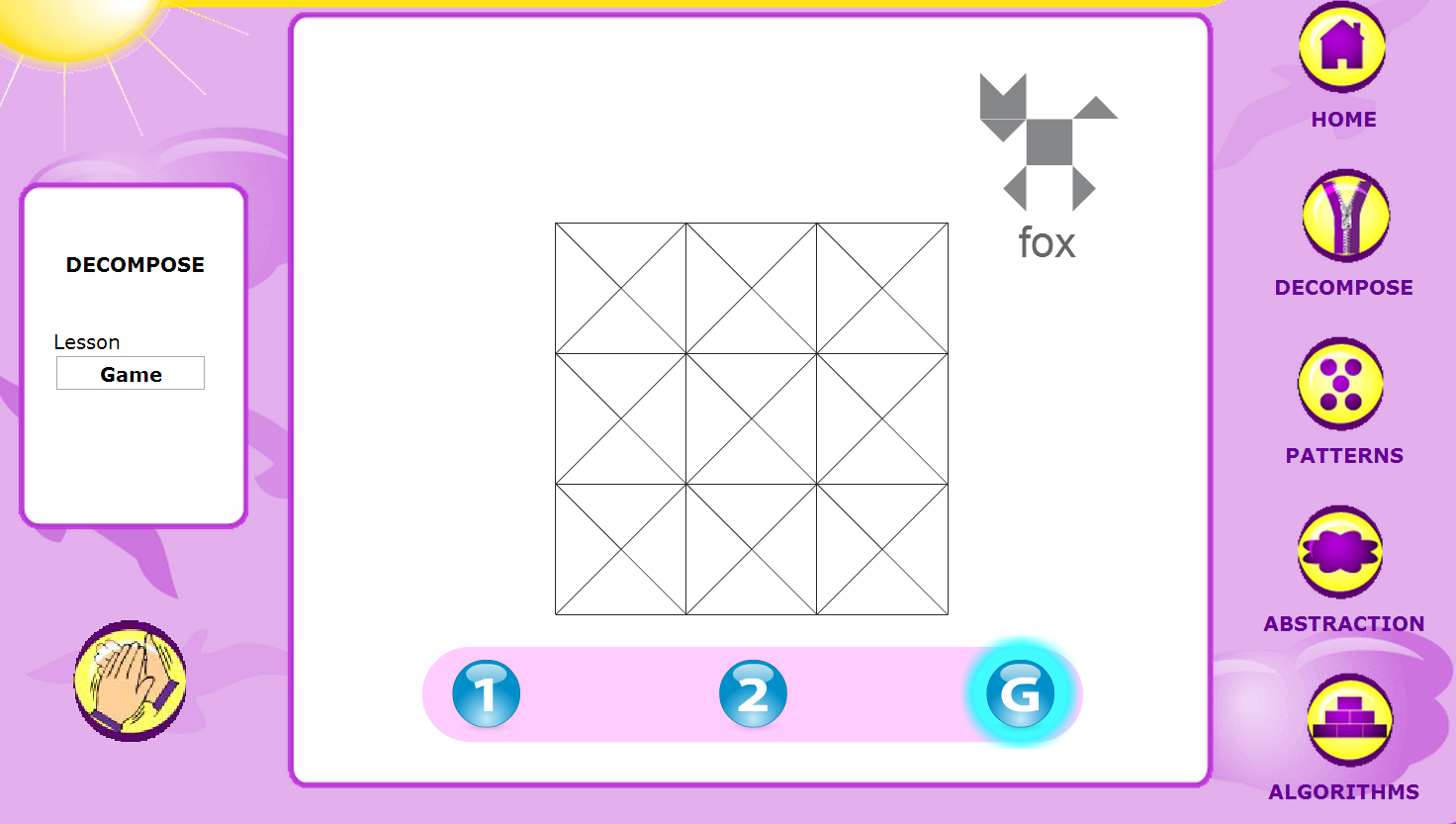I am so sorry for adding this after my Assessment Part b task. It was saved as a draft and I forgot to publish it before adding my assessment. I also accidentally left my textbook in my friends car so it was a challenge to get it back in time so that I could reflect on it in my blog before the due date.
Computational Programming
This chapter reading was one that I found quite interesting. The chapter outlined the ways in which technology and programming support unique, individual learning and the two perspectives in programming which contribute to our understandings. At the end of the reading, I found myself wanting to know more about this subject.
The first theoretical perspective that was outlined was "Constructionist Perspective" which can be simply defined as "constructionism evokes the idea of learning-by-making" (Papert, 1991). When students in engage in constructing something meaningful and go through a process with their peers, they are constructing new knowledge.
The second perspective that is outlined is "Problematizing" which Skoblow (2001) emphasizes that McGann compels teachers to acknowledge that "reading and teaching are ways of problematizing sites of inquiry and that by enraging in them, one engages above all in a kind of uncertainty." Probelmatizing uses the combination of cognitive and collaborative skills.
To demonstrate this in the classroom, you could again use the program "Scratch" and the assessment task where students in small groups design their game. Through their collaboration, they will pose questions amongst each other which will encourage them to problem solve and use logical thinking. They will then use computational skills to complete their task.
To reflect on this chapter, I tried to branch out and look at some other resources on google scholar to get definitions of the theoretical practices outlined in the chapter.
Reference:
McGann, R., & Leavy, A. (2014). 17 Computer programming in the primary school. Teaching and Learning with ICT in the Primary School, 198.
Papert, S., & Harel, I. (1991). Situating constructionism. Constructionism, 36, 1-11.
Skoblow, J. (2001). Reading Fiction/Teaching Fiction/Reading Teaching: A Response. Pedagogy, 1(2), 399-404.
Thursday, 7 May 2015
Assessment 1 Part b Reflection
I am amazed at how enthusiastic I
have become about this subject and how much I have a passion for it. When I
first began this course, I wasn’t aware of how much it will entail and how much
I will learn. I was confident that I knew everything about technology and I
struggled to see the point of Design and Digital Technologies having their own
curriculum. 8 weeks later and I can see how much there is to know and how
Technology is the way of the future so it is vital that we as teachers, learn
to keep up with the times so we can help our students.
In the last 3 weeks, we have
moved from Design Technologies to Digital Technologies. For both areas we have
had fantastic, educational weekly tasks that have helped me stay on track and that
have been appealing. Lately I have learnt about all the computational skills
that are used in Digital Technologies and how we can implement those skills. It
has been one of my favourite subjects at University so far because it is engaging
and it appeals to me as a visual learner.
I have been able to save all the resources because they will be valid
when I am a qualified teacher.
The rationale of the Australian
Curriculum: Digital Technologies (ACARA, 2015b) explains that, “A deep
knowledge and understanding of information systems enables students to be
creative and discerning decision-makers when they select, use and manage data,
information, processes and digital systems to meet needs and shape preferred
futures.” I began to go through this process myself when I was introduced to
Binary numbers in week 6. I was quite frustrated that I just didn’t understand
the content and I began to doubt myself. I felt embarrassed that I had done so
well in Design Technologies and then I felt like I was failing in Digital
Technologies. Through repetition of the activities provided, I began to
understand more clearly and I tried to focus on remembering that I was a
student myself and I didn’t need to set such high expectations of myself so
soon.
During week 7 we moved on to
specifically learn about computational skills that can be used in the classroom
which I thoroughly enjoyed learning about. The thinking processes that we
seemed to focus on in particular were Algorithms, Abstraction, Patterns and
Decomposition. The “Thinking Myself” website was an interactive experience that
walked us through each computational skill and showed us how easily it could be
used in the classroom. This website is a tool that I will definitely use when
teaching my students as an introductory engagement activity because it was fun,
interesting and engaging. Using and teaching computational thinking seems to be
the biggest content area of the Australian Curriculum: Digital Technologies
because in the Aims it outlines that students will develop the knowledge and
skills to ensure that they “use computational thinking and the key concepts of
abstractions; data collection, representation and interpretation;
specification, algorithms and implementations to create digital solutions
(ACARA, 2015a). This is the week at CQU that I began to get a greater
understanding for the subject and why it should have its own curriculum. There
is so much to know and learn and the curriculum covers vital skills that we
need know to be able to progress in the 21st century.
During week 8 we had a great
amount of activities we had to implement around Algorithms as well as exploring
the Scratch website. For the majority of my activities, I continued to work
with Years 3 and 4 when looking at the curriculum because this is age I used
for Design Technologies. In the Band description for these year levels of the
Australian Curriculum: Digital Technologies, it expresses that students will
have had opportunities to create a range of digital solutions, such as
interactive adventures that involve user choice, modelling simplified real
world systems and simple guessing games (ACARA, 2015c&d). The Scratch
website would allow for my students to explore this area of the curriculum because
they could use the site to create a game using Algorithms and Abstraction
(example in blog).
Over the past three weeks I have
found myself using skills such as problem solving, designing with algorithms as
well as learning to code and break down data and organise my knowledge. The
weekly tasks have helped me to become a computational thinker myself as well as
providing me with educational resources to help my students develop
computational skills on their journey. I am saddened to see the end of this
course quickly approaching but I am excited to see what else I can learn in the
final few weeks.
References:
Australian Curriculum Assessment and Reporting Authority: Digital Technologies. (2015a). Aims Retrieved from: http://www.australiancurriculum.edu.au/technologies/digital-technologies/aims
Australian Curriculum Assessment and Reporting Authority: Digital Technologies. (2015b). Rationale Retrieved from: http://www.australiancurriculum.edu.au/technologies/digital-technologies/rationale
Australian Curriculum Assessment and Reporting Authority: Technology. (2015c&d). Rationale Retrieved from: http://www.australiancurriculum.edu.au/technologies/rationale
Week 8: Chosen Activity
In order to create an activity for my students, I will be extending from the challenge of "creating a robot" that was provided to us in week 8 on the moodle site.
Refernce
To introduce the topic to my students, I would show them a few resources and YouTube videos that are similar and/or the same as to what we have been provided with in the duration of the course. The site like Khan Academy and Thinking Myself will introduce the basic knowledge of algorithms and coding which will be used to create their game.
I would introduce my students to the Angry Bird game which teaches my students to code and program, however it doesn't have the flexibility of being able to create an activity themselves. I see this as a major fault because I believe that students learn best through doing and implementing, so I would use this game mainly to engage my students around the topic. It is a great tool to support my student's understanding of areas in computational thinking.
I would then present them with the criteria of working in groups of 3 or 4 to create a game similar to the example provided on Scratch. I would introduce them to this new site and show them the demonstrations of how to use the site, but their criteria will be to come up with their own game.
During the first week, you could get students to work in the small groups and participate in designing their game. Students will swap with other groups and give peer feedback to each other. This relates to the Aims of the Australian Curriculum:
- investigate, design, plan, manage, create and evaluate solutions
- critique, analyse and evaluate problems, needs or opportunities to identify and create solutions
Once students have received their feedback, they can then go onto creating their game using the Scratch website. They will work together to create Algorithms and demonstrate their knowledge of coding. This section will relate to the Aims of the Australian Curriculum:
- are creative, innovative and enterprising when using traditional, contemporary and emerging technologies
- engage confidently with and responsibly select and manipulate appropriate technologies − materials, data, systems, components, tools and equipment − when designing and creating solutions
Through this experience, students will achieve the rationale of the Australian Curriculum that states, "This learning area encourages students to apply their knowledge and practical skills and processes when using technologies and other resources to create innovative solutions, independently and collaboratively, that meet current and future needs. A systematic approach to experimentation, problem-solving, prototyping and evaluation instills in students the value of planning and reviewing processes to realise ideas.
Technologies can play an important role in transforming, restoring and sustaining societies and natural, managed, and constructed environments.
Refernce
ACARA. (2015a&b). Technologies Aims and Rationale. Retrieved 1 May, 2015 from, http://www.australiancurriculum.edu.au/technologies/rationale and http://www.australiancurriculum.edu.au/technologies/aims
Reflecting on Curriculum
During the Design Technologies section, I was really happy with how I presented my blog. When I received my feedback for my assessment, I was even happier to see that I received a Distinction. The area I need to improve most on was referring back to the Curriculum.
For this next section on Digital Technologies, I tried to make it my main focus to refer every activity back to the Curriculum. I was relating it to the band descriptions. During the week 8 collaborative session, I was happy that Wendy Fasso pointed out that she wanted us to refer to the Aims and Rationale, not just the content description.
I wish I had picked up on this sooner because I had only done the content descriptions but I took it in my stride to go back to each activity and add the Aims and Rationale that I thought the activity would link in best to the Curriculum.
I am so happy that I went back and did this because I feel very confident with the Curriculum now and know how to navigate the site and where to get the appropriate information from. I also believe that this will help immensely when I have graduated from this degree.
For this next section on Digital Technologies, I tried to make it my main focus to refer every activity back to the Curriculum. I was relating it to the band descriptions. During the week 8 collaborative session, I was happy that Wendy Fasso pointed out that she wanted us to refer to the Aims and Rationale, not just the content description.
I wish I had picked up on this sooner because I had only done the content descriptions but I took it in my stride to go back to each activity and add the Aims and Rationale that I thought the activity would link in best to the Curriculum.
I am so happy that I went back and did this because I feel very confident with the Curriculum now and know how to navigate the site and where to get the appropriate information from. I also believe that this will help immensely when I have graduated from this degree.
Wednesday, 6 May 2015
Visual Literacy: Textbook Reading Chapter 5
During this chapter reading, Beaudry (2015) explains the essential knowledge of visual literacy and describes the skills to create concept maps and graphic organisers.
He goes onto explain that Visual literacy combines the use of teaching, learning and assessing processes with a variety of visual products e.g. lists, tables and concept maps. He states that, "Visual literacy strategies help teachers and learners explore a variety of cognitive, reasoning processes such as classification, comparative thinking, as well as analysis, evaluation and design thinking." Visual literacy can be a vital tool in the Early Childhood years because students are making the transition into learning to write formally ans be involved in text-based learning.
Concept mapping can become a useful tool when you are beginning to elicit students prior knowledge because it provides teachers with a starting point. It can also be seen as a brainstorming session which can be an engaging activity for your students.
I really enjoyed looking at the the phases of visual thinking and concept mapping which was also shown to us as a map in the textbook.
I also really loved looking at the examples in the textbook of a hand drawn concept map around bats by students and then the end result once it had been generated with mapping software. Through this repetition, I believe students would get a really great understanding of the subject.
He goes onto explain that Visual literacy combines the use of teaching, learning and assessing processes with a variety of visual products e.g. lists, tables and concept maps. He states that, "Visual literacy strategies help teachers and learners explore a variety of cognitive, reasoning processes such as classification, comparative thinking, as well as analysis, evaluation and design thinking." Visual literacy can be a vital tool in the Early Childhood years because students are making the transition into learning to write formally ans be involved in text-based learning.
Concept mapping can become a useful tool when you are beginning to elicit students prior knowledge because it provides teachers with a starting point. It can also be seen as a brainstorming session which can be an engaging activity for your students.
I really enjoyed looking at the the phases of visual thinking and concept mapping which was also shown to us as a map in the textbook.
I also really loved looking at the examples in the textbook of a hand drawn concept map around bats by students and then the end result once it had been generated with mapping software. Through this repetition, I believe students would get a really great understanding of the subject.
The problem in today's society is that not all teachers recognise the potential of visual literacy in the classroom. Regardless of the amount of studies that have been taken around Visual Literacy, numerous amounts of teachers continue to teach without it instead of embracing its potential. Students all have their unique way of learning so it is vital that we cater to every students needs which should involve tasks that encourage students to use Visual Literacy.
Reference:
Beaurdry, J. (2015). Teaching and Learning with ICT in the Primary School: Visual literacy for all teachers and learners: essential knowledge and skills to create, use and assess concept maps and graphic organisers. Abingdon, Oxen, Routledge.
Monday, 4 May 2015
Week 8: Digital Learning Challenge: Creating a fish tank
Tonight I visited the Scratch website and downloaded Scratch. I had to download the instructions and look through a few of the tabs to get an understanding of how the website worked. I had to watch a few of the tutorials which seemed a bit complex and time consuming.
I went through the process that was suggested to be done on the Moodle site; creating a fish tank with a swimming fish and a starfish and/or octopus swimming backwards and forwards at the bottom of the tank.
I began creating the codes, also known as the algorithm to get the creatures moving. I was lucky enough to have my brother visit my room asking what I was doing. I took it as an opportunity to share my knowledge of the course so far and explained the process that I was completing. He became very intrigued and wanted to help and watch me. He asked me questions that I knew the answer to as well as questions that stumped me, so we had to find out the answer together.
To me, this past hour with him demonstrated how fun this could be for students working collaboratively together. Each student is going to have their own knowledge and unique talents and together they will be able to share knowledge and produce greater results.
Below are some of the snapshots I took while creating the fish tank.
Links to Curriculum:
Aims and Rationale:
Students will have had opportunities to create a range of digital solutions, such as interactive adventures that involve user choice, modelling simplified real world systems and simple guessing games.
A systematic approach to experimentation, problem-solving, prototyping and evaluation instills in students the value of planning and reviewing processes to realise ideas.
Band Description:
Implement simple digital solutions as visual programs with algorithms involving branching (decisions) and user input (ACTDIP011)
Work with others to plan the creation and communication of ideas and information safely, applying agreed ethical and social protocols(ACTDIP013)
I went through the process that was suggested to be done on the Moodle site; creating a fish tank with a swimming fish and a starfish and/or octopus swimming backwards and forwards at the bottom of the tank.
I began creating the codes, also known as the algorithm to get the creatures moving. I was lucky enough to have my brother visit my room asking what I was doing. I took it as an opportunity to share my knowledge of the course so far and explained the process that I was completing. He became very intrigued and wanted to help and watch me. He asked me questions that I knew the answer to as well as questions that stumped me, so we had to find out the answer together.
To me, this past hour with him demonstrated how fun this could be for students working collaboratively together. Each student is going to have their own knowledge and unique talents and together they will be able to share knowledge and produce greater results.
Below are some of the snapshots I took while creating the fish tank.
Links to Curriculum:
Aims and Rationale:
Students will have had opportunities to create a range of digital solutions, such as interactive adventures that involve user choice, modelling simplified real world systems and simple guessing games.
A systematic approach to experimentation, problem-solving, prototyping and evaluation instills in students the value of planning and reviewing processes to realise ideas.
Band Description:
Implement simple digital solutions as visual programs with algorithms involving branching (decisions) and user input (ACTDIP011)
Work with others to plan the creation and communication of ideas and information safely, applying agreed ethical and social protocols(ACTDIP013)
Saturday, 2 May 2015
Week 8: Algorithmic Programming
At the beginning of Week 8, we were provided with a YouTube video about Algorithms and examples of how we can implement them for each Year level. Once again I am amazed at resourceful this course has been and thought I'd take a moment to point out what I enjoyed about the clip.
Firstly, the definition of Algorithms provided was clear and concise and it made the word seem less daunting to me.
They then went on to explain the curriculum area that Algorithms link to for our chosen Year level which I found extremely helpful because it targeted exactly what I need to know.
The example provided in how we can implement it i our classroom was very simple and I could see how you could use Algorithms for any subject.
For me personally, I found it very beneficial to see an example of how we can implement it in the classroom. I feel more confident in what Algorithms are and an idea of how to teach them ion an engaging way.
Programming a model (F-2)
Task: 1. “We are planning to host a visually impaired student in our classroom. Your task is to give him directions on how to move from the door of the classroom to your desk.
Step 1: Take 5 steps forward
Step 2: Turn right and take 3 steps
Step 3: Turn Left and take 2 steps
Step 4: Turn right and take 1 step
Step 5: You have reached your destination
Clarification may be needed for younger students on which way is left and which way is right. Directions may change slightly depending on the sized footsteps that the student makes.
Task 2: Create a set of instructions that can be followed to make toast with butter and Vegemite.
Step 1: Take the bread out of the bag
Step 2: Put them in the slots of the toaster
Step 3: Get out the butter and Vegemite
Step 4: Get out a knife
Step 5: Wait till toast pops
Step 6: Remove toast carefully from toaster and place on bench
Step 7: Get some butter on your knife and spread it on the toast
Step 7: Now get Vegemite on your knife and add to toast
Step 8: Cut toast and enjoy eating
Programming a robot (Years 3 to 4)
Today I explored the Angry Birds game which I really ended up loving and could see my students engaging in as well. It was fun and as it progressed I found it quite challenging even for myself so I know it could challenge them as well too.
I loved how throughout the stages it gave you a new video to watch and the video was spoken by the creator of Facebook, Mark which I think my students would find interesting.
Through this game, it is teaching students to create Algorithms as well as decomposing because you have to break it down into parts to create the Algorithms.
Links to Curriculum-
Aims and Rationale:
The practical nature of the Technologies learning area engages students in critical and creative thinking, including understanding interrelationships in systems when solving complex problems.
Band Descriptions:
Define simple problems, and describe and follow a sequence of steps and decisions (algorithms) needed to solve them (ACTDIP010)
Implement simple digital solutions as visual programs with algorithms involving branching (decisions) and user input (ACTDIP011)
Firstly, the definition of Algorithms provided was clear and concise and it made the word seem less daunting to me.
The example provided in how we can implement it i our classroom was very simple and I could see how you could use Algorithms for any subject.
For me personally, I found it very beneficial to see an example of how we can implement it in the classroom. I feel more confident in what Algorithms are and an idea of how to teach them ion an engaging way.
Programming a model (F-2)
Task: 1. “We are planning to host a visually impaired student in our classroom. Your task is to give him directions on how to move from the door of the classroom to your desk.
Step 1: Take 5 steps forward
Step 2: Turn right and take 3 steps
Step 3: Turn Left and take 2 steps
Step 4: Turn right and take 1 step
Step 5: You have reached your destination
Clarification may be needed for younger students on which way is left and which way is right. Directions may change slightly depending on the sized footsteps that the student makes.
Task 2: Create a set of instructions that can be followed to make toast with butter and Vegemite.
Step 1: Take the bread out of the bag
Step 2: Put them in the slots of the toaster
Step 3: Get out the butter and Vegemite
Step 4: Get out a knife
Step 5: Wait till toast pops
Step 6: Remove toast carefully from toaster and place on bench
Step 7: Get some butter on your knife and spread it on the toast
Step 7: Now get Vegemite on your knife and add to toast
Step 8: Cut toast and enjoy eating
Programming a robot (Years 3 to 4)
Today I explored the Angry Birds game which I really ended up loving and could see my students engaging in as well. It was fun and as it progressed I found it quite challenging even for myself so I know it could challenge them as well too.
I loved how throughout the stages it gave you a new video to watch and the video was spoken by the creator of Facebook, Mark which I think my students would find interesting.
Through this game, it is teaching students to create Algorithms as well as decomposing because you have to break it down into parts to create the Algorithms.
Links to Curriculum-
Aims and Rationale:
The practical nature of the Technologies learning area engages students in critical and creative thinking, including understanding interrelationships in systems when solving complex problems.
- use computational thinking and the key concepts of abstraction; data collection, representation and interpretation; specification, algorithms and implementation to create digital solutions
Band Descriptions:
Define simple problems, and describe and follow a sequence of steps and decisions (algorithms) needed to solve them (ACTDIP010)
Implement simple digital solutions as visual programs with algorithms involving branching (decisions) and user input (ACTDIP011)
Week 7: Digital Pedagogy
For this task we were required to Google "hierarchy or flow chart for algorithms" and I was
presented with a range of different approaches to flow charting
Example:

I had a look through a few of the flow charts to see if I could make meaning of any of them, but not
much seemed to click in my mind and again I felt very overwhelmed. I decided to just look at the
different styles that were used. The use of shapes (like in the example above) seemed to appeal to me
the most.
I have previously looked at the different flow chart sites made available to us on moodle, however I
took the chance to look at one I haven't used before, Gliffy. I can see that this another great resource
that we could use with out students.
presented with a range of different approaches to flow charting
Example:

I had a look through a few of the flow charts to see if I could make meaning of any of them, but not
much seemed to click in my mind and again I felt very overwhelmed. I decided to just look at the
different styles that were used. The use of shapes (like in the example above) seemed to appeal to me
the most.
I have previously looked at the different flow chart sites made available to us on moodle, however I
took the chance to look at one I haven't used before, Gliffy. I can see that this another great resource
that we could use with out students.
Week 7: Digital Learning Activity
For this part of the week we had to view the lesson from the Learn Code website and discuss how we could use this or a similar activity in the classroom.
I really enjoyed the "Graph paper Programming" part of the lesson where the students designed a picture, then created an algorithm and swapped with another student to try and re-create the picture.
I would use this in my classroom to focus on the computational concept: Algorithms. I would use it as an engagement or first point of focus to introduce the topic because it is engaging and fun. I would get the students to work in pairs so that we were covering the content areas in the Australian Curriculum of working collaboratively.
Links to Curriculum:
Aims and Rationale:
In addition to the overarching aims for the Australian Curriculum: Technologies, Digital Technologies more specifically aims to develop the knowledge, understanding and skills to ensure that, individually and collaboratively, students:
Define simple problems, and describe and follow a sequence of steps and decisions (algorithms) needed to solve them
Work with others to plan the creation and communication of ideas and information safely, applying agreed ethical and social protocols
I really enjoyed the "Graph paper Programming" part of the lesson where the students designed a picture, then created an algorithm and swapped with another student to try and re-create the picture.
I would use this in my classroom to focus on the computational concept: Algorithms. I would use it as an engagement or first point of focus to introduce the topic because it is engaging and fun. I would get the students to work in pairs so that we were covering the content areas in the Australian Curriculum of working collaboratively.
Links to Curriculum:
Aims and Rationale:
In addition to the overarching aims for the Australian Curriculum: Technologies, Digital Technologies more specifically aims to develop the knowledge, understanding and skills to ensure that, individually and collaboratively, students:
- confidently use digital systems to efficiently and effectively automate the transformation of data into information and to creatively communicate ideas in a range of settings
Define simple problems, and describe and follow a sequence of steps and decisions (algorithms) needed to solve them
Work with others to plan the creation and communication of ideas and information safely, applying agreed ethical and social protocols
Friday, 1 May 2015
Design Challenge: Algorithms
This week we were taught how to use Microsoft Word to complete the Abstraction exercise. To be completely honest, I found this process a bit challenging and time consuming. I think it would be best for the older years and you would have to complete a whole lesson in walking them through the process so they have a clear understanding of the procedure to follow.
I completed the task about the tuck shop, however I don't think this is the best example to try and get students to complete because I even found it tricky wording the sentence myself.

After looking at the curriculum for my year level, I can see how this activity covers nearly all of the content descriptions outlined. The curriculum links that could be connected to this activity are as follows:
Links to Curriculum:
Aims and Rationale:
The subject helps students to become innovative creators of digital solutions, effective users of digital systems and critical consumers of information conveyed by digital systems.
Band Descriptions:
Explore and use a range of digital systems with peripheral devices for different purposes, and transmit different types of data (ACTDIK007)
Recognise different types of data and explore how the same data can be represented in different ways (ACTDIK008)
Collect, access and present different types of data using simple software to create information and solve problems
Define simple problems, and describe and follow a sequence of steps and decisions (algorithms) needed to solve them
Implement simple digital solutions as visual programs with algorithms involving branching (decisions) and user input
Work with others to plan the creation and communication of ideas and information safely, applying agreed ethical and social protocols
I can see that if the students are working in groups, this activity will produce unique templates for each group but could possibly still come up with similar data and conclusions. At the end of the completed session, you could bring all the data together and create a tally of the similarities and differences of the data collected.
I completed the task about the tuck shop, however I don't think this is the best example to try and get students to complete because I even found it tricky wording the sentence myself.

After looking at the curriculum for my year level, I can see how this activity covers nearly all of the content descriptions outlined. The curriculum links that could be connected to this activity are as follows:
Links to Curriculum:
Aims and Rationale:
The subject helps students to become innovative creators of digital solutions, effective users of digital systems and critical consumers of information conveyed by digital systems.
- design, create, manage and evaluate sustainable and innovative digital solutions to meet and redefine current and future needs
- use computational thinking and the key concepts of abstraction; data collection, representation and interpretation; specification, algorithms and implementation to create digital solutions
Band Descriptions:
Digital Technologies Knowledge and Understanding
Explore and use a range of digital systems with peripheral devices for different purposes, and transmit different types of data (ACTDIK007)
Recognise different types of data and explore how the same data can be represented in different ways (ACTDIK008)
Digital Technologies Processes and Production Skills
Collect, access and present different types of data using simple software to create information and solve problems
Define simple problems, and describe and follow a sequence of steps and decisions (algorithms) needed to solve them
Implement simple digital solutions as visual programs with algorithms involving branching (decisions) and user input
Work with others to plan the creation and communication of ideas and information safely, applying agreed ethical and social protocols
I can see that if the students are working in groups, this activity will produce unique templates for each group but could possibly still come up with similar data and conclusions. At the end of the completed session, you could bring all the data together and create a tally of the similarities and differences of the data collected.
Exploring Computational Thinking
Wow! Can I just start by saying that the YouTube provided to us on moodle (see here) gave me goosebumps. I am so happy that I am beginning to love this course so much and that it demonstrates the future of our world. I love all the visuals that have been provided to us and I believe that CQU has done a fantastic job at selecting these resources to get our minds thinking. It gets me so excited for the future!
The reading provided to us on moodle by Barr and Stephenson (2011) outlined the multiple definitions of computational thinking as well ways of envisioning computational thinking in the K-12 classroom and strategies for achieving systematic change.
The structured model below was taken from the reading and it shows how core computational thinking concepts and capabilities can be applied to the different subject areas of the Australian Curriculum.
Over the course, the computational thinking processes we will be focusing on are:
1.Abstraction
2. Patters
3.Decomposition and
4. Algorithms
To get a better understanding of each area, I visited the Thinking Myself site and went through the slideshow and games. It was very easy to follow and quite basic content but it got the point across clearly which I loved. The games were inviting and easy to understand as well.
I look forward to learning about these different areas in more detail over the duration of the course.
Reference:
Barr, V. & Stephenson, C. (2011). Computational thinking to K-12: What is involved and what is the role of the computer science education community. ACM Intoads, 2(1), 48-54. From https://www.iste.org/docs/nets-refresh-toolkit/bringing-ct-to-k-12.pdf?sfvrsn=2
Week 7: Create an Activity
This week we were asked to create an activity that incorporates process and production skills that our students can use. The year age I have previously used in my Design Cycle Process was Years 3 to 4. Below is the band description taken from the Australian Curriculum: Digital Technologies.
For my activity, I will be linking it to the content description area: Work with others to plan the creation and communication of ideas and information safely, applying agreed ethical and social protocols.
Activity:
Students will work in pairs and access the Khan Academy site and start by viewing the Introduction to drawing. They will need to work through the stages of learning to create different shapes. Once they have completed this section, they will then be required to create one aspect from their sustainable garden design e.g. compost bin, vegetable garden, chicken pen, worm farm.
They can then complete the next stage of learning to colour in their design using the embedded codes. They will need to then apply this to their chosen aspect from the sustainable garden.
Reference-
For my activity, I will be linking it to the content description area: Work with others to plan the creation and communication of ideas and information safely, applying agreed ethical and social protocols.
Activity:
Students will work in pairs and access the Khan Academy site and start by viewing the Introduction to drawing. They will need to work through the stages of learning to create different shapes. Once they have completed this section, they will then be required to create one aspect from their sustainable garden design e.g. compost bin, vegetable garden, chicken pen, worm farm.
They can then complete the next stage of learning to colour in their design using the embedded codes. They will need to then apply this to their chosen aspect from the sustainable garden.
Reference-
•ACARA.
(2015c). Digital Technologies across Foundation to Year 12. Retrieved 1
May, 2015 from http://www.australiancurriculum.edu.au/technologies/digital-technologies/curriculum/f-10?layout=1
Week 7: Khan Academy
Khan Academy was another site we had to visit on this weeks embedded tasks. I found it very similar to Code Monster, but it was in more detail. I still see it as a valuable tool but because it was a recorded lessons, I found that it might move too fast for my students. Comparing it to Code monster which you really could do at your own pace and play around with each level as much as you like.
Through doing a bit of investigating on the Khan Academy site, I found a video that I think would appeal to my students because it shows famous, successful people encouraging coding and supporting that it is an exciting thing to know and understand. I believe if I showed it to my students, it would give them a lot of inspiration.
Anybody Can Learn to Code
Through doing a bit of investigating on the Khan Academy site, I found a video that I think would appeal to my students because it shows famous, successful people encouraging coding and supporting that it is an exciting thing to know and understand. I believe if I showed it to my students, it would give them a lot of inspiration.
Anybody Can Learn to Code
Week 7- Code Monster
During this weeks tasks we were required to visit the website called Code Monster. The website teaches us how to draw and color objects when manipulating codes. I really loved the site because I found it quite repetitive through the examples. Through the repetition though, I was able to grasp the concept quite quickly.
I believe this site could be a vital tool when teaching my students about how to draw by manipulating codes. It is quite simple and very easy to follow which would appeal to my year level and it relates to the Australian Curriculum: Digital Technologies.
I believe this site could be a vital tool when teaching my students about how to draw by manipulating codes. It is quite simple and very easy to follow which would appeal to my year level and it relates to the Australian Curriculum: Digital Technologies.
Subscribe to:
Posts (Atom)